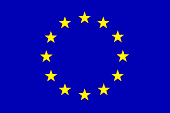SoOSiM Installation Guide
Created on Monday, 15 April 2013
Last Updated on Tuesday, 18 June 2013
Written by Daniel Rubio Bonilla
In this guide we will install SoOSiM in a 64-bit Ubuntu 13.04, but the guide should work for any other Unix-like OS (just adapting the commands to the running OS).
Command line version
First we need to install the ghc, cabal-install and git.
apt-get install ghc cabal-install git
Second we retreive the code from the repository:
git clone git://github.com/christiaanb/SoOSiM.git
git clone git://github.com/christiaanb/SoOSiM-components.git
git clone git://github.com/christiaanb/SoOSiM-cli.git
Third we compile and install the code:
cd SoOSiM; cabal install; cd ..
cd SoOSiM-components; cabal install; cd ..
cd SoOSiM-cli; cabal install; cd ..
The executable will be installed in $HOME/.cabal/bin, so it can be executed by:
$HOME/.cabal/bin/SoOSiM-cli
You can add the executable to your $PATH (or copy it to another directory in the $PATH) to execute it easier.
GUI version
This guide installs SoOSim GUI version and installs the executable in /opt/soosim directory:
Install dependencies:
apt-get install ghc cabal-install libz-dev git libftgl-dev libglade2-dev
alex happy libgtkglext1-dev
Set-up the environment:
export HOME=/root
export PATH=/root/.cabal/bin:/opt/soosim/cabal-dev/bin:$PATH
cabal update
cabal install cabal-dev
Create the installation directory and retrieve the source code:
mkdir /opt/soosim
cd /opt/soosim
wget https://raw.github.com/ivanperez-keera/SoOSiM-ui/master/install-with-deps.sh
chmod a+x install-with-deps.sh
Finally, compile the code:
./install-with-deps.sh